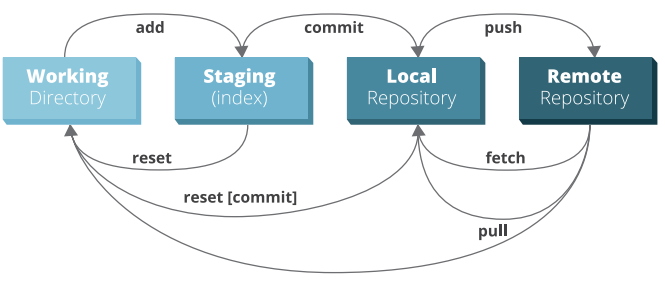Posts tagged git
🔒 Accessing git Servers Over Another Port When 22 is Blocked and Cloning Hangs Waiting for Connection
- 27 May 2024
It’s been awhile since I’ve setup my last work system a year back, so this past month I’ve gone through the usual pains of preparing a new machine. One of those pains was realizing some network segments at one of the libraries I am a regular at have port 22 blocked at an internal boundary. Without falling into discussions about how useful such a thing is from a defensive security point of view, I wanted to share a trick not many folks know of. It turns out that, precisely for those situations, all renowned Git hosting providers offer access to their Git service via an alternative port: 443.
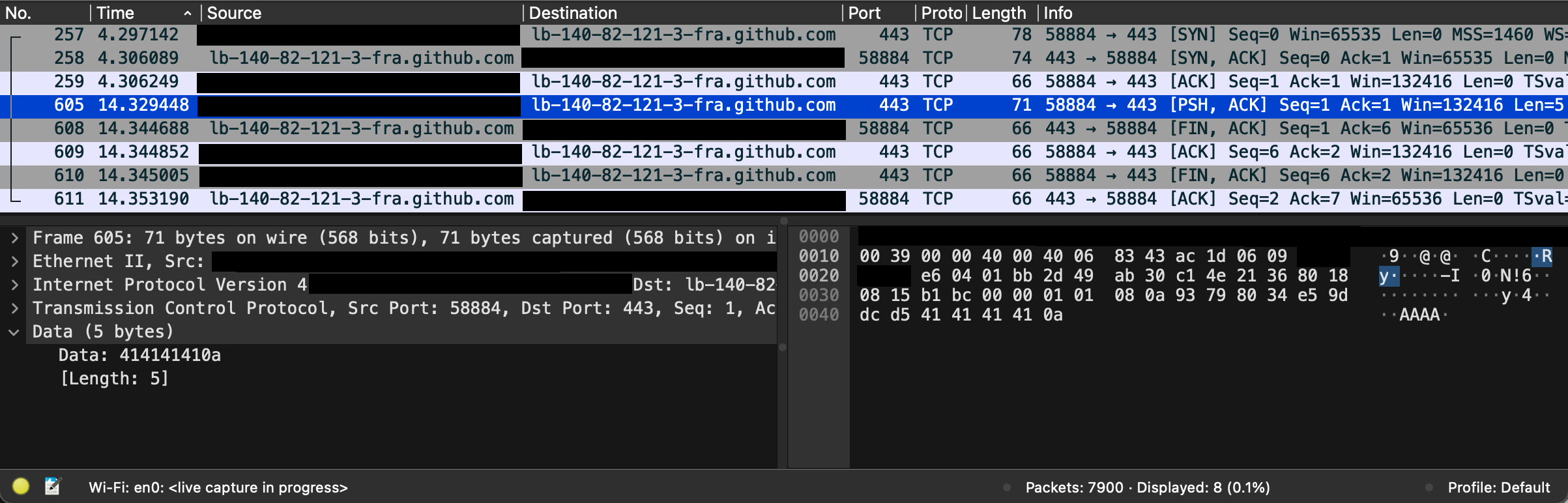
📦 Multiple Git Configurations and Identities with Folder-Dependent Includes for GitLab, GitHub et al
- 14 November 2023
People, shout out to some of my friends and collegues, like to configure their development environments in a myriad of ways. Even setting one’s Git author identity, a seemingly boring and mundane task, is sometimes approached in the most creative ways. This, of course, includes not only configuring git, the tool itself, but also any relevant repositories as well as the platforms where those eventually end up hosted. In this brief tutorial I show how to properly handle multiple identities and configurations as well as how to manage Git projects which might be spread throughout multiple Git backends.
Please beware this tutorial will likely only be relevant or interesting to you if you already have some experience with Git, otherwise this sort of setup may feel like unnecessary or overly complicated. In case you are new to Git, I highly recommend you go through Git for Beginners: Zero to Hero 🐙 and also have a look at Git Cheatsheet: Commands, Tips and Tricks 📝.
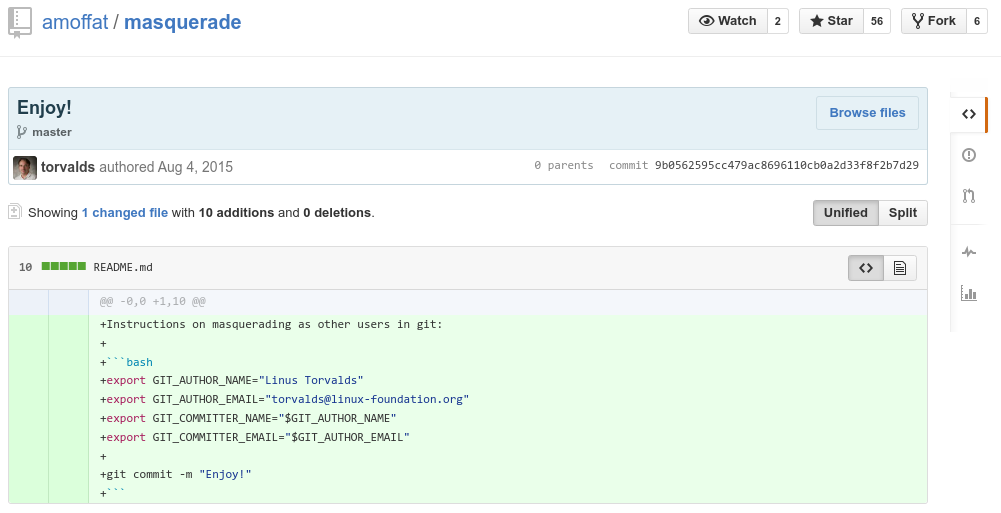
Git Revision Selection and Expressions A…B
- 15 July 2023
While using git it’s common to use object identifiers to operate on the underlying objects: checking branches out, reverting a commit, resetting to a given point in the history, and more.
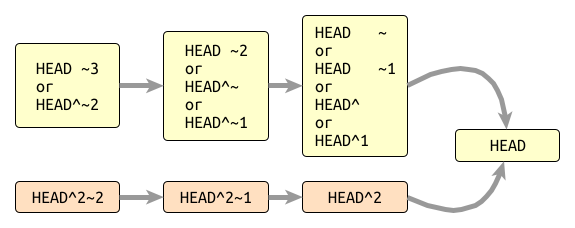
Wrist-friendly Git Shortcuts and Aliases #️⃣
- 21 June 2023
Things tend to get repetitive with git after you start consistently using it. Of course, it’s still an irreplaceable tool, but that doesn’t mean we cannot try to abide by DVORAK principles and minimize the distance our fingers travel on the keyboard.
As past and current colleagues can attest, I’m a serial keyboard customizer and shortcut afficionado, so my suggestion to give git console aliases a try should not come as a surprise.
Git for Beginners: Zero to Hero 🐙
- 18 June 2023
Git plays a crucial role in the software development industry and should therefore be part of every developer’s toolkit. Both experienced and beginner developers can increase their productivity by leveraging a code versioning system as powerful as git. Unfortunately, introductory materials are often either too shallow, making readers feel like they only scratched the surface, or too long-winded, diving into details which needn’t interest everybody.
Seeing as colleagues and students often ask me about good, self-contained guides, I decided to republish this guide for git beginners as well as those looking for a refresher.
Git LFS Usage on GitLab Repositories
- 13 June 2023
In newer GitLab versions LFS Storage needs to be specifically enabled for projects; you can achieve this in the settings of your project [1].
Git Hooks Basics 🪝
- 08 June 2023
Git hooks are scripts which can be executed after an action is performed, the options are: applypatch-msg, commit-msg, post-update, pre-applypatch, pre-commit, prepare-commit-msg, pre-push, pre-rebase, update.
Git Cheatsheet: Commands, Tips and Tricks 📝
- 06 June 2023
This is compilation of useful git commands, tips and tricks I created for myself since I kept forgetting some commands related to configuring, searching and managing git repositories. The format is simple, just a list with short descriptions for some common, and other less common, commands which I often find myself looking up online.